InboxSpecialist Frequently Asked Questions FAQ
Please post your NEW and UNANSWERED support request at the bottom of this page.
General Questions:
Tips and Tricks:
Error Messages and Misbehavior:
(back to top)
Question:
What are your group licensing terms?
Answer:
| User |
Cost in US Dollar |
| max. 1 user |
$29 |
| max. 10 users |
$230 |
| max. 25 users |
$540 |
| max. 50 users |
$1'000 |
| max. 100 users |
$1'750 |
| max. 250 users |
$3187 |
| max. 500 users |
$5475 |
| max. 1000 users |
$8'125 |
(back to top)
Question: What
is your upgrade policy?
Answer: Minor bug fixes and patches are
free. Up to now even major updates were free. But this will probably change. However the
update price will certainly not exceed 50% of the internet price. Major updates are issued
about once year maximum.
(back to top)
Question:
What kind of after sale support do you provide?
Answer: After sales support is only
provided by email. We like to solve your problems but be aware that you are responsible
for selecting our software. So please test before if it runs within your specific Windows
configuration. Additionally we have also a collection of frequently asked questions on our
homepage that can help you.
(back to top)
Question: How can
I uninstall your program?
Answer: It is very important that you
"end" the program first before uninstalling it. Move the cursor to the envelope
symbol click right and select end whole program. Press
the Windows "Start" button. Select "Settings", activate the
"Control Panel", double click Add/Remove Programs, and double click on the
program's title list box entry.
(back to top)
Question: After
"uninstalling" your application, I find that each time I boot up my computer, I
still see the program.
Answer: It is very important that
you "end" the program first before uninstalling it. Move the cursor to the
envelope symbol click right and select end whole program.
If you encountered this problem you have to reinstall the program in the same directory
where the old program copy was and execute the uninstall program again this time without
ScreenShot running. Another solution is to remove the program
manually.
(back to top)
Question: How
can I uninstall the program without the uninstaller?
Answer: It is very important that
you "end" the program first before uninstalling it. Move the cursor to the
envelope symbol click right and select end whole program.
Then delete the program's directory (aka folder). If you can't remember it, search your
harddisk for the path where InboxSpecialist.exe resides.
(back to top)
How do I setup an
account?
Click on the button "Accounts"

The window "Email Account Settings" pops up. It is recommended that you
click "Import Account", select one of your existing accounts and click
"Import". InboxSpecialist will retrieve now the information for your account
automatically and there's nothing more for you to do than entering the password.
Usually you're now ready to use the program but in case
InboxSpecialist fails to recognize an account proceed as following:
Click on "New Account" and a new window comes up with the title "Edit
Account".
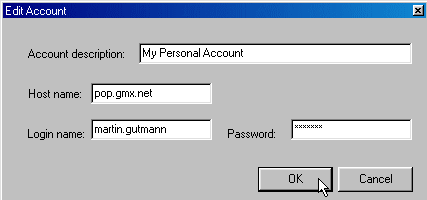
Entering the data:
Account Description: Here you can enter anything
that helps you to remember what account you mean. This description will reappear in the
window "Inbox Preview" and tell you on what account you received a specific
email.
Host name: The internet address of your email
service. Note that currently only POP3 accounts will work with InboxSpecialist. Imap or
web-based services like ZDNet Mail, Yahoo, HotMail, etc.do not. (Read
more) If
you don't know what you have to enter for that setting try to look it up in your other
email programs like Outlook, Outlook Express, Eudora or Netscape.
Outlook: Menu: "Extras/Services" List:
"Internet E-Mail" then click "Properties"
Outlook Express: Menu: "Extras/Accounts" Tab: "Email" then
click "Properties"
Netscape Messenger: Menu: "Edit/Preferences..." then
"Mail&Groups" then "Mail Server"
Eudora (Pro): The info for the POP3 account appears under the sub menu
"tools", then "options" then the icon "Getting started" The
important fields are: Host name=Mailserver(Incoming), Login name=Login Name, Account
description=Anything
Any other email program: No idea. If someone finds out. Please
tell us
Login Name: This is often your email address or the
part of your email address before the @. For example: martin.gutmann or martin.gutmann@whatever.com If you're not
sure what you have to enter then look
it up in one of your other email programs or ask your email provider.
Password: The password you once have chosen for
your email account or that was given to you by your email provider. Note that you have to
enter it in any case since it can not be imported by InboxSpecialist for quite obvious
security reasons.
(back to top)
Can I setup
InboxSpecialist do check email every X minutes?
Yes, you can. You will find this feature under "Settings/AutoCheck".
(back to top)
Can I check email from web-based email services like ZDNet Mail,
Yahoo, HotMail, etc.?
Currently only POP3 accounts will work with InboxSpecialist. Imap or web-based
services like ZDNet Mail, Yahoo, HotMail, etc. can not be accessed by InboxSpecialist as
long as there's no way to access these accounts by a POP3 interface. If you don't know if
they are offering POP3 inquire at their support. GMX.NET
for example is a classic free web-based email service but will also offer you POP3 access.
(back to top)
Where can I look up what
version I'm currently using?
Click on "About" in the window Inbox Preview and look up the exact version
number in the lower right corner.
(back to top)
What do I need to do
to install an update of InboxSpecialist?
-Choose "AutoUpdate" in the menu "About" of InboxSpecialist
In case this does not work for you. Then enter download https://www.gutmannsoft.com/inboxspe.exe
manually with your web-browser.
-Choose a place to temporarily save the file inboxspe.exe
-Wait until the file is completely downloaded
-Click "Yes" in the dialog "Do you want to install the update now?"
-Follow the instructions of the setup program
-Uninstall the old version of InboxSpecialist
(Press the Windows "Start" button. Select "Settings", activate the
"Control Panel", double click Add/Remove Programs, and double click on the
program's title list box entry)
(back to top)
Does
InboxSpecialist protect me from email viruses? Am I in danger when I preview an email?
InboxSpecialist does NOT protect you from viruses. A journalist once
claimed that he does virus protecting by telling InboxSpecialist to delete every email
that has an attachment.
GutmannSoft highly recommends to use an anti-virus program like
McAffee or Norton Anti Virus and to enable email scanning in order to protect from viruses
(back to top)
After I set up my accounts they disappear when I reboot Windows.
This is bug that has been fixed since version 2000.2. Update your
version of InboxSpecialist.
(back to top)
I get an error message telling me I need a Mabry Mail OCX license.
A wrong 2000.2 version has been online for about an hour. The bug is already fixed. Please
download the right one now manually. https://www.gutmannsoft.com/inboxspe.exe
and follow the
update instructions.
(back to top)
When
I try to open a message with the "Preview" function the message appears blank.
This is solved bug that only happened in version 2000.3 and below.
(back to top)
When clicking on open in the "preview" function
nothing happens
Read
this
(back to top)
I
get an "invalid password" response when checking for email
There are four possible reasons for this:
-You did not enter the right password. This is the most common reason. If you don't know
your password inquire at your email service provider.
-The entered user name is not correct or the user name is not formatted correctly
(small/capital letters etc.)
-You did not use the correct dial up connection. Some dial up service provider will only
allow you to access their own email service when you use their dial up connection.
-There's another incomplete connection to your mail server active. This can happen if you
have tried first to retrieve your mail with your normal email program. Even when you have
shutdown that program the mail server in the internet will wait some time (around 15
minutes) until making it possible to retrieve mail again. The solution in this case is to
wait and try again later.
(back to top)
I get a message saying something like
"exception EOLeSyserror in module inboxspecialist.exe at
00088079 class not registered
You will need to download and install this file:mfc40rt.exe
Uninstall InboxSpecialist
then restart your system
and reinstall InboxSpecialist
(back to top)
Questions that are already answerded above or in the documentation will not be answered.
|